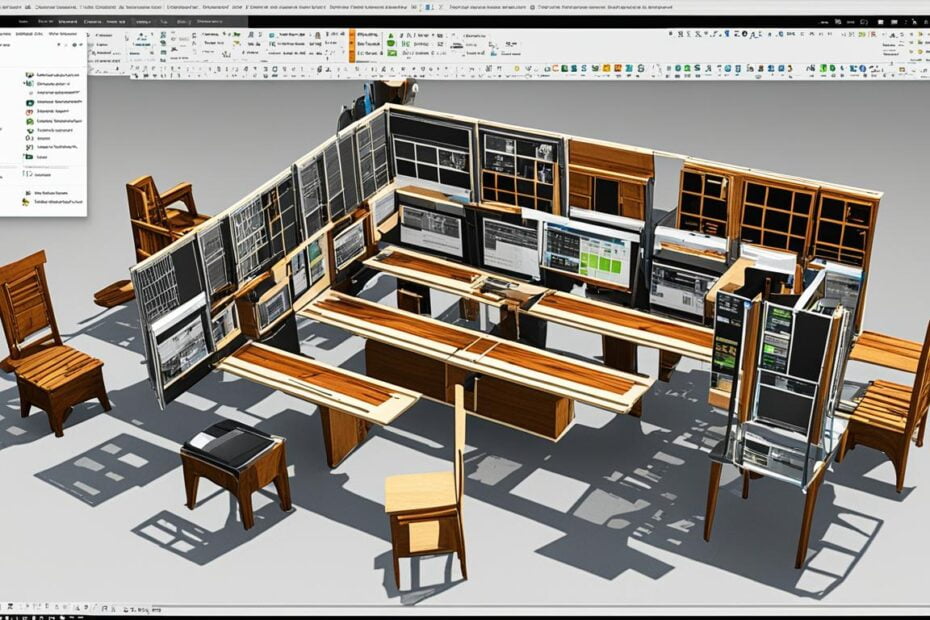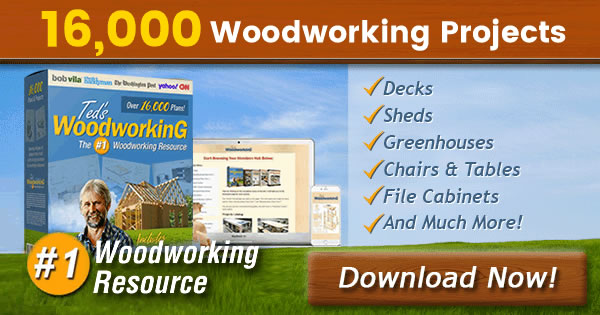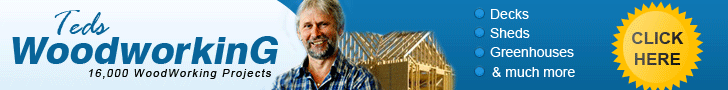Woodworking design software plays a crucial role in creating high-quality drawings and plans for woodworking projects. Traditional design approaches like sketching on paper can be time-consuming and challenging to modify. CAD software, while useful, can be difficult to learn and limited in its capabilities. To overcome these challenges, it's important to choose woodworking design software that was specifically designed for woodworkers. One such software is SketchList 3D, which offers advanced features and an interface tailored to the woodworking workflow. It allows users to optimize their design process, generate 3D models, and create cut lists and material layouts for accurate cost estimates.
Key Takeaways:
- Woodworking design software is essential for creating high-quality woodworking projects.
- SketchList 3D is a recommended software with advanced features tailored to woodworkers.
- The software allows for optimized design processes and accurate cost estimates.
- Woodworking design software saves time and improves efficiency in the design and manufacturing process.
- Choosing the right software involves considering specific needs, workflow, and learning resources.
Benefits of Woodworking Design Software
Woodworking design software provides numerous benefits for both beginners and professionals in the woodworking industry. Whether you're just starting out or have years of experience, utilizing woodworking design software can enhance your design process and improve the overall quality of your projects.
For Beginners
Woodworking software for beginners offers an intuitive interface and user-friendly tools that make it easier to create designs and visualize the final product. These software solutions provide a stepping stone for those who are new to woodworking, allowing them to bring their creative ideas to life without the steep learning curve of more complex programs.
With woodworking design tools, beginners can:
- Create accurate 2D and 3D models of their designs
- Experiment with different materials, dimensions, and finishes
- Easily make modifications and revisions to their designs
- Visualize the finished product before starting the woodworking process
For Professionals
Woodworking software is not limited to beginners; professionals in the field can also benefit greatly from using these tools. Advanced woodworking software for professionals offers a wide range of features and capabilities that streamline the design and manufacturing process.
With woodworking software for professionals, you can take advantage of:
- Design automation to expedite repetitive tasks and save time
- Parametric controls for precise adjustments and modifications
- Integrated fabrication tools for seamless workflow integration
Woodworking CAD software enables professionals to create intricate designs with complex joinery, curves, and angles, ensuring accuracy and craftsmanship in their projects.
Furthermore, woodworking design software facilitates better communication with clients and stakeholders. You can present realistic 3D renderings of your designs, allowing them to visualize the final product before the woodworking process begins.
Additionally, woodworking software provides accurate cost estimates by generating detailed material lists and cut lists. This ensures efficient material usage and helps you manage project costs effectively.
Woodworking Design App: Stay Productive On the Go
Modern woodworking design software often comes in the form of mobile apps, enabling woodworkers to access their projects and tools conveniently from anywhere. Woodworking design apps allow you to work on designs, make changes, and collaborate with clients or team members on-the-go.
By harnessing the power of a woodworking design app, you're no longer limited to your workshop or desk. You can stay productive and enhance your design process even when you're away from your computer.
In summary,
Woodworking design software offers a range of benefits for both beginners and professionals. With intuitive interfaces, powerful features, and the ability to streamline the design and manufacturing process, these tools are invaluable in the woodworking industry. Whether you're starting out or looking to optimize your workflow, investing in woodworking software can help you bring your design ideas to life with precision and efficiency.
Different Types of Woodworking Design Software
When it comes to woodworking design software, there are several options available in the market to cater to different needs and preferences. Whether you are a seasoned professional or a hobbyist just starting out, finding the right software can greatly enhance your design process and help bring your woodworking projects to life.
SketchList 3D:
A popular choice amongst woodworkers, SketchList 3D offers a range of woodworking-specific features and capabilities. This software allows users to create detailed 3D models of their designs, helping them visualize their projects before they are even built. With its intuitive interface and robust tools, SketchList 3D is a top choice for many woodworking enthusiasts.
Autodesk Fusion 360:
For those seeking a powerful software with advanced 3D modeling and design tools, Autodesk Fusion 360 is an excellent option. In addition to its comprehensive feature set, Fusion 360 enables users to create accurate representations of furniture pieces and other woodworking projects. With its parametric design capabilities and integration with commonly used software and tools in the woodworking industry, Fusion 360 offers a versatile solution for design professionals.
SketchUp, SolidWorks, and Rhino3D:
Other notable woodworking design software options include SketchUp, SolidWorks, and Rhino3D. SketchUp is known for its ease of use and flexibility, making it a popular choice for both beginners and professionals. SolidWorks offers sophisticated design capabilities and is widely used in various industries, including woodworking. Rhino3D, on the other hand, is known for its powerful 3D modeling tools and extensive plug-in library, making it a favorite among designers looking for advanced functionality.
With these different types of woodworking design software, you have the flexibility to choose the one that best suits your needs and preferences. Whether you prioritize ease of use, advanced features, or specific integrations, there is a software option that can help you bring your woodworking projects to life.
| Woodworking Design Software | Features | Benefits |
|---|---|---|
| SketchList 3D | Woodworking-specific features Intuitive interface Advanced 3D modeling capabilities | Easy visualization of designs Streamlined design process Accurate material estimation |
| Autodesk Fusion 360 | Powerful 3D modeling Parametric design capabilities Integration with other software and tools | Detailed representations of furniture pieces Flexible design options Improved collaboration |
| SketchUp | Easy to use Flexible design options Extensive plug-in library | Accessible for beginners Versatile and customizable designs |
| SolidWorks | Sophisticated design capabilities Widely used in various industries | Precision in design Integration with manufacturing processes |
| Rhino3D | Powerful 3D modeling tools Extensive plug-in library | Advanced design functionality Customizable workflows |
Choosing the Right Woodworking Design Software
When it comes to selecting woodworking design software, it's crucial to consider your specific needs and requirements. With numerous options available in the market, evaluating the features and capabilities of each software can help you make an informed decision. Key factors to consider include:
- 3D Modeling: Ensure the software provides robust 3D modeling capabilities, allowing you to create realistic representations of your woodworking projects.
- Design Automation: Look for software that offers design automation features to streamline repetitive tasks and save time during the design process.
- Parametric Controls: Parametric controls enable you to make design modifications efficiently by adjusting predefined variables.
- Integration with Other Tools: Consider whether the software can integrate with other woodworking tools or software you frequently use to enhance your workflow.
- User-Friendliness: Evaluate whether the software is suitable for beginners or professionals and if its interface aligns with your workflow and design preferences.
- Customer Support and Learning Resources: Look for software that provides excellent customer support and offers comprehensive learning resources to help you navigate the software effectively.
By carefully assessing these factors, you can find the woodworking design software that best fits your unique needs, ensuring you have the right tools to bring your creative vision to life.

Comparison Table: Top Woodworking Design Software
| Software | Main Features | Cost |
|---|---|---|
| SkechList 3D | Advanced 3D modeling, design optimization, cut list generation | $299 per year |
| Autodesk Fusion 360 | Powerful 3D modeling, parametric design, integration with fabrication tools | Free for hobbyists, starts at $495 per year for professionals |
| SketchUp | Intuitive interface, 3D modeling, extensive 3D warehouse | Free version available, premium starting at $119 per year |
| SolidWorks | Robust 3D modeling, rendering, virtual testing | Pricing available upon request |
| Rhino3D | Flexible 3D modeling, versatile design tools | $995 (commercial use) or $195 (educational use) |
This comparison table highlights some of the top woodworking design software options available in the market. However, it's essential to thoroughly evaluate each software's features, trial versions, and compatibility with your specific woodworking needs before making a final decision.
Tips for Using Woodworking Design Software Effectively
To make the most of woodworking design software, follow these tips:
Familiarize yourself with the software: Take advantage of tutorials, video guides, and workshops offered by the software provider.
Start with a basic project: Begin by practicing with a simple project to get comfortable with the software's features and tools.
Collaborate with experts: Join online forums or local woodworking communities to learn from experienced users and share ideas.
Use the software throughout the design process: Utilize the software to create detailed designs, generate cut lists, and visualize the final product.
Take advantage of automation: Use automation features to save time and improve accuracy in creating repetitive design elements and generating reports.
Here's the list of recommended woodworking design software:
| Software | Features | Price |
|---|---|---|
| SketchList 3D | Woodworking-specific features 3D modeling Design optimization | $299 – $799 (one-time fee) |
| Autodesk Fusion 360 | Parametric design Integration with other tools Collaboration features | Free – $60/month |
| SketchUp | Intuitive interface 2D and 3D modeling Large library of pre-made models | Free – $299/year |
| SolidWorks | Advanced 3D modeling Simulation and analysis tools Fabrication integration | Quote-based pricing |
| Rhino3D | NURBS-based modeling Grasshopper visual programming Rendering and animation | $995 – $1,495 (one-time fee) |
By following these tips and utilizing the right woodworking design software, you can enhance your design process, improve efficiency, and bring your woodworking projects to life with precision and creativity.

Conclusion
In conclusion, choosing the right woodworking design software is crucial for achieving exceptional results and optimizing the design and manufacturing process. Two popular options in this domain are SketchList 3D and Autodesk Fusion 360, both of which offer powerful features tailored specifically to the needs of woodworkers. By utilizing these software tools effectively and following best practices, woodworkers can enhance their design workflow, save valuable time and resources, and produce top-quality woodworking projects.
Woodworking design software provides numerous advantages, such as an intuitive interface and tools for beginners, as well as advanced features like design automation and integrated fabrication tools for professionals. With the aid of these tools, woodworkers can easily create and modify designs, visualize the final product, streamline production, and ensure accurate cost estimations. Furthermore, effective communication with clients is facilitated, leading to improved project outcomes and customer satisfaction.
When selecting woodworking design software, it is important to consider individual needs and preferences, evaluating factors such as 3D modeling capabilities, parametric controls, integration with other tools, as well as the level of support and learning resources offered by the software provider. By carefully assessing these aspects, woodworkers can choose the best-suited software that aligns with their specific requirements and enhances their design capabilities.
In summary, the right woodworking design software has the potential to revolutionize the woodworking process, allowing woodworkers to bring their creative ideas to life with precision and efficiency. Whether it's SketchList 3D or Autodesk Fusion 360, investing in quality software and mastering its functionalities can significantly boost productivity, optimize workflow, and ultimately, produce outstanding woodworking projects.
FAQ
What is woodworking design software?
Woodworking design software is a specialized software tool used by woodworkers to create high-quality drawings and plans for woodworking projects. It offers tools for 3D modeling, design automation, and generating accurate cut lists and cost estimates.
What are the benefits of using woodworking design software?
Woodworking design software provides intuitive interfaces and tools that make it easier for beginners to create designs and visualize the final product. It also offers advanced features like parametric controls and integration with other tools, benefiting professionals by streamlining the design and manufacturing process.
What are the different types of woodworking design software available?
Some popular woodworking design software options include SketchList 3D, Autodesk Fusion 360, SketchUp, SolidWorks, and Rhino3D. These software programs offer a range of features and capabilities tailored to the woodworking industry.
How do I choose the right woodworking design software?
When choosing woodworking design software, consider your specific needs and preferences, such as the software's features, compatibility with your workflow, and whether it is suitable for beginners or professionals. It's also important to evaluate customer support and available learning resources.