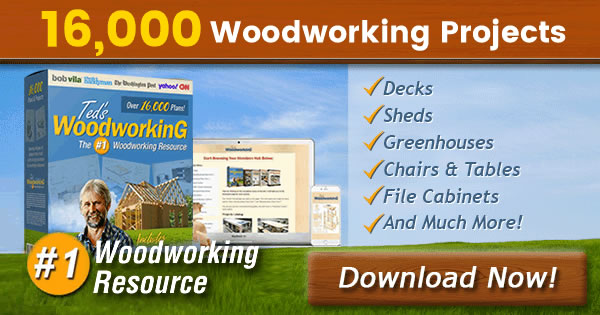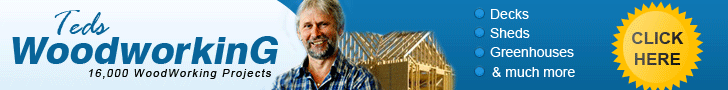Woodworkers often face challenges when using generic CAD software that is not specifically tailored to their craft. This can lead to confusion and wasted time, hindering their ability to focus on what they do best. Fortunately, there are specialized woodworking project software solutions available that can simplify the design and management process, allowing woodworkers to bring their visions to life with greater efficiency and precision.
One such software is SketchList, a powerful tool designed specifically for woodworkers. With SketchList, woodworkers can easily learn and navigate the software, as it uses woodworking terms and practices. This eliminates the need to spend valuable time deciphering complex CAD software, and instead allows users to concentrate on their craft. SketchList offers features such as virtual board insertion, cut lists, material layouts, and purchase reports, streamlining the entire project from start to finish.
If you're looking for a free option, Crafty is an excellent choice. Crafty is a user-friendly woodworking design software that caters to people of all ages and skill levels. It simplifies the design and building process by providing standard parts that can be easily sourced from local hardware stores. Crafty also offers a parts list with precise measurements, eliminating the need for multiple trips to the store and ensuring accurate builds.
For those seeking a comprehensive solution, Autodesk Fusion 360 is a powerful woodworking and furniture design software. Fusion 360 allows users to design, visualize, and experiment with their projects in 3D. It provides a range of tools specifically tailored to the needs of woodworkers, including 3D modeling, parametric design controls, and generative design capabilities. Fusion 360 supports functions such as cabinetry design, ergonomics control, and customizable grain controls, making it a versatile and robust choice for woodworkers.
Investing in woodworking project software can revolutionize your design and management process. Whether you choose SketchList, Crafty, or Autodesk Fusion 360, these tools will enhance your workflow, simplify complex tasks, and boost your overall efficiency. With the right software, you can focus on honing your woodworking skills and creating stunning projects that showcase your craftsmanship.
Key Takeaways:
- Woodworking project software is specifically designed to meet the unique needs of woodworkers, simplifying the design and management process.
- SketchList is a woodworking project software that uses woodworking terms and practices, making it easy to learn and use.
- Crafty is a free woodworking design software that provides standard parts and precise measurements, making it accessible for all skill levels.
- Autodesk Fusion 360 offers powerful 3D design and visualization tools, along with woodworking-specific functionalities.
- Investing in woodworking project software can enhance efficiency, accuracy, and overall craftsmanship.
Boost Your Woodworking Designs with Crafty's Free Software
Looking for a user-friendly woodworking software that won't break the bank? Crafty is here to save the day! Crafty is a free woodworking design software that is perfect for woodworkers of all ages and skill levels. With Crafty, you can easily create stunning designs for your woodworking projects without any hassle.
One of the best features of Crafty is its simplicity. The software allows you to quickly put together designs using standard parts that can be easily obtained from local hardware stores. This means you don't have to spend hours searching for specific components or worry about compatibility issues. Crafty makes the design and building process accessible and enjoyable for everyone.
Crafty takes the guesswork out of measurements and parts lists. It provides you with an accurate parts list that includes the exact measurements for each part of your design. This eliminates the need for multiple trips to the store and ensures that you have everything you need to bring your project to life.
Sharing your designs with others has never been easier. Crafty allows you to share your designs with friends, family, or fellow woodworkers. They can clone your design and make their own edits or build the shared design. This collaborative feature opens up endless possibilities for creativity and inspiration.
When it comes to materials, Crafty has got you covered. It supports various materials, including wood, aluminum, and PVC. Crafty even offers transition parts for connecting different materials seamlessly. So, whether you're working on a traditional wooden project or experimenting with new materials, Crafty has the flexibility to accommodate your needs.
Ready to take your woodworking designs to the next level? Try Crafty's free software today and unleash your creativity!
| Key Features | Benefits |
|---|---|
| Easy-to-use interface | Saves time and reduces learning curve |
| Standard parts library | Avoids compatibility issues and simplifies sourcing |
| Accurate parts list with measurements | Eliminates the need for multiple store visits |
| Design sharing and collaboration | Inspires creativity and fosters community |
| Supports various materials | Allows for experimentation and versatility |
With Crafty's free woodworking design software, you can streamline your design and building process, create precise measurements, and bring your woodworking projects to life with ease. Start designing your dream projects today!
Design and Visualize Your Woodworking Projects with Autodesk Fusion 360
When it comes to woodworking, having the right software can make all the difference in transforming your ideas into reality. That's where Autodesk Fusion 360 comes in. This comprehensive woodworking and furniture design software provides a powerful set of tools and functionalities tailored specifically to the needs of woodworkers.
With Fusion 360, you can design, visualize, and experiment with your woodworking projects in stunning 3D. Whether you're creating intricate furniture designs or functional cabinetry, this software offers everything you need to bring your vision to life.
3D Modeling Tools for Precision and Creativity
Autodesk Fusion 360 provides a wide range of 3D modeling tools that allow you to design your woodworking projects with precision and creativity. From basic shapes to complex forms, you can easily create and manipulate 3D objects with ease. The software also offers parametric controls, allowing you to make accurate design changes and adjustments to your models.
Generative Design for Exploring Possibilities
One of the standout features of Fusion 360 is its generative design capabilities. This innovative technology allows you to explore multiple design outcomes based on specific parameters you set. By simply defining your goals and constraints, Fusion 360 can generate a variety of design options, giving you the freedom to discover new possibilities and push the boundaries of your woodworking projects.
Woodworking-Specific Functions for Precision and Control
In addition to its robust design tools, Fusion 360 also offers woodworking-specific functions that cater to the unique needs of woodworkers. With features such as cabinetry design, ergonomics control, and customizable grain controls, you can ensure that your designs are optimized for both aesthetics and functionality.
Furthermore, Fusion 360 seamlessly integrates with computer-aided manufacturing (CAM) software, allowing you to easily generate toolpaths for CNC machining. This integration streamlines the manufacturing process, ensuring accuracy and efficiency from design to production.
Whether you're a professional woodworker or a hobbyist, Autodesk Fusion 360 empowers you to turn your woodworking projects into reality. From concept to completion, this software provides the tools and capabilities you need to design, visualize, and bring your creations to life.

Enhance Your Woodworking Designs with Autodesk Fusion 360
When it comes to woodworking project software, Autodesk Fusion 360 never disappoints. This powerful tool not only allows you to design and visualize your woodworking projects in 3D but also offers additional features and extensions to take your designs to the next level. Whether you're a seasoned woodworker or just starting out, Fusion 360 has something to offer.
One of the standout features of Fusion 360 is the Nesting & Fabrication Extension. With this extension, you can optimize the use of materials by nesting your components, reducing waste and improving efficiency. But it doesn't stop there – Fusion 360 also provides customizable grain controls for wood grain components, allowing you to achieve the perfect aesthetic for your final product.
But that's not all. Fusion 360 seamlessly integrates with CNC machining, making it ideal for fabricating cabinetry and furniture components. Whether you're working with wood, sheet metal, or other materials, Fusion 360 has you covered. The software also supports simulation, electronics integration, and CAM functionality, providing a comprehensive solution for all your woodworking needs.
But don't just take our word for it. See for yourself how Autodesk Fusion 360 can streamline your workflow and bring your woodworking designs to life. Take advantage of its powerful features and extensions, and discover a new level of precision and efficiency in your woodworking projects.

Key Features and Benefits of Autodesk Fusion 360:
- Powerful 3D design capabilities for visualizing your woodworking projects
- Nesting & Fabrication Extension for optimizing material usage and improving aesthetics
- Seamless integration with CNC machining for fabrication of cabinetry and furniture components
- Support for sheet metal design, simulation, electronics integration, and CAM functionality
- Streamlined workflow and increased efficiency in the design and manufacturing process
Whether you're a designer looking to create stunning furniture pieces or a manufacturing engineer aiming for cost-effective production, Autodesk Fusion 360 is the woodworking software that can elevate your designs and boost your woodworking projects to new heights.
Conclusion
In the world of woodworking, having the right tools can make all the difference. That's why investing in woodworking project software is essential for streamlining your design process and improving project management. By utilizing software specifically tailored to the craft, such as SketchList, Crafty, or Autodesk Fusion 360, you can simplify your workflow, visualize your projects in 3D, and generate accurate cut lists and material layouts.
Woodworking project software allows you to bring your designs to life with less stress and greater precision. Whether you're a beginner or an experienced woodworker, these tools can help you streamline your workflow, from the initial design concept to the final construction. Say goodbye to confusion and wasted time with CAD software not designed for woodworking, and embrace the efficiency and convenience of software made just for you.
With woodworking project software, you can take control of your design process and project management. It allows you to focus on your craft and spend less time on tedious administrative tasks. Whether you're a professional woodworker or a passionate hobbyist, using woodworking project software will enhance your creativity, improve your efficiency, and elevate the quality of your projects.
FAQ
What is SketchList and how can it help woodworkers?
SketchList is a woodworking project software that uses woodworking terms and practices, making it easy for woodworkers to learn and use. It streamlines the design, planning, and management process by providing features such as virtual board insertion, cut lists, material layouts, and purchase reports.
What is Crafty and how can it benefit woodworkers?
Crafty is a free woodworking design software that aims to make the design and building process accessible to people of all ages and skill levels. It allows users to quickly put together designs using standard parts that can be easily obtained from local hardware stores. Crafty provides a parts list with exact measurements for each part, eliminating the need for multiple trips to the store.
What is Autodesk Fusion 360 and why is it popular among woodworkers?
Autodesk Fusion 360 is a comprehensive woodworking and furniture design software that allows users to design, visualize, and experiment with their projects in 3D. It offers a range of features and functionalities tailored to the needs of woodworkers, including 3D modeling tools, parametric controls for accurate design, and generative design for exploring multiple outcomes.
What additional features does Autodesk Fusion 360 offer for woodworking designs?
Autodesk Fusion 360 offers additional features and extensions that can enhance woodworking designs. The Nesting & Fabrication Extension provides customizable grain controls for wood grain components, improving the aesthetics of the final product. Fusion 360 also supports various types of CNC machining, allowing for the fabrication of cabinetry and furniture components. The software integrates sheet metal design, simulation, electronics, and CAM functionality, helping users save time and money.
How can woodworking project software enhance the design and management process for woodworkers?
Woodworking project software, such as SketchList, Crafty, or Autodesk Fusion 360, can simplify the design process, visualize projects in 3D, generate accurate cut lists and material layouts, and enhance overall workflow efficiency for woodworkers, whether they are beginners or experienced professionals.