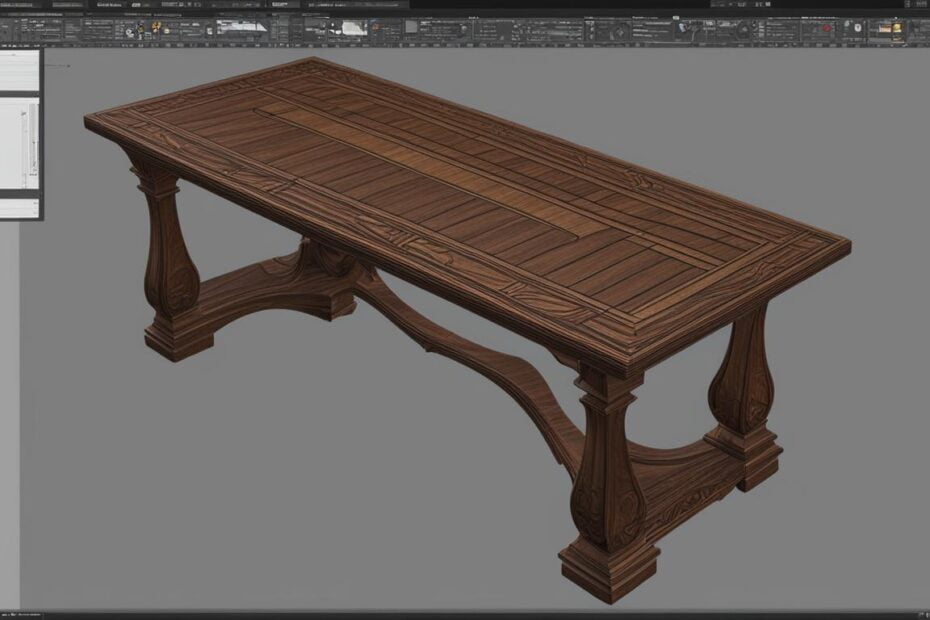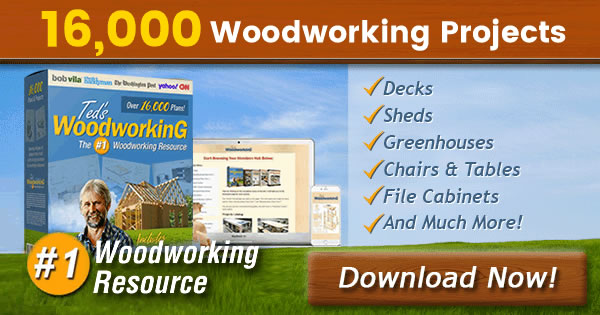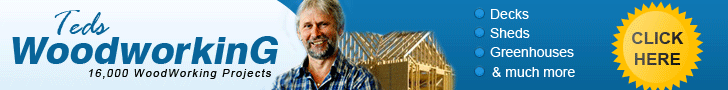Woodworking software, including woodworking design software, woodworking CAD software, and woodworking project software, is an essential tool for professionals and beginners in the woodworking industry. These software programs enable woodworkers to transform their ideas into accurate, detailed designs and streamline their project workflow.
With woodworking software, you can leverage advanced features and functionalities to create, visualize, and experiment with your projects in a digital environment before beginning the actual construction process. Whether you are designing furniture pieces or working on other woodworking projects, these software programs empower you to optimize your design process and enhance your craftsmanship.
Popular woodworking software programs such as Fusion 360 by Autodesk and SketchList 3D offer a wide range of tools specifically tailored to the needs of woodworkers. These programs allow you to generate 3D models, create cut lists and material layouts, and even simulate the fabrication process. By utilizing woodworking software, you can save time, reduce errors, and bring your woodworking ideas to life with precision and efficiency.
Key Takeaways:
- Woodworking software streamlines the design and project workflow for woodworkers.
- Woodworking software programs offer advanced features for creating, visualizing, and experimenting with woodworking projects.
- Fusion 360 and SketchList 3D are popular woodworking software programs that cater to the specific needs of woodworkers.
- Woodworking software helps save time, reduce errors, and enhance the precision and efficiency of woodworking projects.
- By utilizing woodworking software, professionals and beginners can bring their woodworking ideas to life with confidence.
Furniture Design Software: Bringing Ideas to Life
Furniture design software is a game-changer for furniture makers, designers, and craftsmen, providing an efficient and precise way to bring their ideas to life. These software programs, such as Autodesk Fusion 360 and SketchList 3D, offer a comprehensive set of tools and functionalities specifically tailored to the needs of furniture designers.
With furniture design software, users can unleash their creativity and visualize their designs in stunning detail using 3D modeling capabilities. This allows designers to experiment with different concepts, materials, and finishes, ensuring that every element of the furniture piece is considered before bringing it into the physical realm.
The parametric controls offered by furniture design software enable designers to make precise adjustments to their creations. From changing dimensions and proportions to modifying intricate details, these tools provide the flexibility needed to refine and perfect the design before production.
Design automation is another key feature of furniture design software programs. By automating repetitive tasks and generating accurate cut lists, material layouts, and purchase reports, designers can save time and streamline their workflow, ensuring a smoother and more efficient production process.
Benefits of Furniture Design Software
- Enhanced Visualization: Create realistic 3D models to visualize the final product, enabling better communication and understanding between designers, clients, and manufacturers.
- Precision and Accuracy: Fine-tune and adjust designs with parametric controls, ensuring the precise dimensions and details are captured.
- Efficient Workflow: Automate time-consuming tasks such as generating cut lists and material layouts, minimizing errors and reducing manual effort.
- Iterative Design Process: Easily iterate on design ideas, making changes and improvements in real-time, without the need for physical prototypes.
“Furniture design software empowers designers to unleash their creativity and turn their ideas into tangible masterpieces.” – [Author Name]
Comparison of Furniture Design Software Programs
| Software | Main Features | Support |
|---|---|---|
| Autodesk Fusion 360 | Powerful 3D modeling, parametric controls, design automation | Extensive online documentation, community forums, and customer support |
| SketchList 3D | Intuitive interface, virtual board insertion, cut lists, material layouts | Video tutorials, user guides, and responsive customer support |
When it comes to furniture design, utilizing software programs designed specifically for this purpose can significantly enhance the design process, improve efficiency, and ultimately result in beautifully crafted furniture pieces. Whether you are a seasoned furniture designer or just starting out, furniture design software provides the tools and capabilities to turn your ideas into reality.
Streamlining the Woodworking Workflow with CAD Software
CAD software is an essential tool for woodworkers and designers in streamlining the various stages of production in carpentry. It offers functionalities and features that improve workflows, ensure accuracy, and enhance efficiency. With 2D drawing and drafting, 3D modeling, and design automation capabilities, CAD software allows the creation of detailed and precise representations of woodworking projects.
The use of woodworking CAD software brings numerous benefits to the woodworking industry. It enables designers, engineers, and woodworkers to visualize their ideas in a digital environment before initiating the manufacturing process. By allowing virtual experimentation and iteration, CAD software reduces the possibility of errors and wastage of resources.
Furthermore, CAD software streamlines the design process, making it smoother and more efficient. Designers can easily make modifications, analyze different design variations, and optimize their projects using the built-in tools and functionalities of CAD software programs. This leads to faster project completion, reduced production costs, and increased overall productivity.
Woodworkers can rely on popular CAD software programs such as Autodesk Fusion 360 and SketchList 3D to optimize their workflow. These software tools provide a comprehensive set of features tailored to the specific needs of woodworking professionals. From designing intricate furniture pieces to creating detailed drawings and generating accurate cut lists, woodworking CAD software empowers woodworkers to achieve precision, efficiency, and excellence in their craft.
Benefits of Woodworking CAD Software:
- Improved workflow efficiency and accuracy.
- Visualization of design concepts in a digital environment.
- Easy modification and iteration of designs.
- Optimization of material usage and reduction of waste.
- Creation of detailed and precise representations of woodworking projects.
- Integration with other woodworking software tools.
Woodworking CAD software has become an indispensable asset in the modern woodworking industry, revolutionizing the way woodworkers approach their craft. By leveraging the power of CAD software, woodworking professionals can enhance their designs, streamline their workflows, and achieve exceptional results in every project.
| Woodworking CAD Software | Main Features |
|---|---|
| Autodesk Fusion 360 | – 2D drawing and drafting capabilities – Powerful 3D modeling tools – Design automation and customization options |
| SketchList 3D | – User-friendly interface designed for woodworkers – Virtual board insertion – Automated cut lists and material layouts |
Fusion 360: A Comprehensive Woodworking Software Solution
Fusion 360 by Autodesk is a comprehensive woodworking software solution that caters to both professionals and beginners in the woodworking industry.
With its easy-to-use 3D design capabilities, Fusion 360 allows users to design, test, modify, and visualize their projects in a digital environment before bringing them to life.
This software offers parametric design features, generative design capabilities, and integrated fabrication tools, making it a powerful tool for woodworking and furniture design.
Fusion 360 supports both Mac and Windows operating systems and offers flexible payment options for users.
Key Features of Fusion 360
- Easy-to-use 3D design capabilities
- Parametric design features
- Generative design capabilities
- Integrated fabrication tools
- Support for Mac and Windows operating systems
- Flexible payment options

With Fusion 360, woodworkers can streamline their design processes, visualize their projects in detail, and optimize their workflows.
Whether you're a professional looking for advanced design features or a beginner searching for user-friendly software, Fusion 360 is a powerful solution for all your woodworking needs.
SketchList 3D: Designed by Woodworkers, for Woodworkers
When it comes to woodworking design software, SketchList 3D stands out as a top choice. What sets it apart from other options is its user-friendly interface and its clear focus on meeting the specific needs of woodworkers. Unlike traditional design approaches and complex CAD software, SketchList 3D offers a streamlined design process that is easy to learn and use.
With SketchList 3D, woodworkers of all skill levels can quickly create stunning 3D models of their projects. Whether you're a professional or a hobbyist, this software provides a range of features to enhance your design process and bring your woodworking ideas to life.
Streamlined Design Process
SketchList 3D simplifies the design process by providing intuitive tools that allow you to easily create and modify your woodworking projects. With features like virtual board insertion, size cutting, and design locating, you can visualize your designs in a digital environment and make adjustments with ease. This software empowers you to experiment with different options and quickly generate accurate representations of your projects.
Efficient Project Management
One of the key advantages of SketchList 3D is its ability to generate reports, cut lists, material layouts, and purchase reports. This feature helps you optimize your project management by providing detailed information on the materials and quantities required for your woodworking projects. With accurate reports at your fingertips, you can streamline your workflow, save time, and ensure precision in your work.

Perfect for Professionals and Beginners
Whether you're an experienced professional or just starting out in the world of woodworking, SketchList 3D caters to your needs. The software's user-friendly interface makes it accessible to beginners, allowing them to learn and use the program quickly. For professionals, SketchList 3D offers advanced features and functionalities that enhance their design process and boost productivity.
With SketchList 3D, you can bring your woodworking ideas to life with confidence. This software provides the necessary tools to optimize your designs, streamline your workflow, and achieve outstanding results. Whether you're working on a small project or a large-scale endeavor, SketchList 3D is the ideal woodworking design software for professionals and beginners alike.
Enhancing Woodworking Design with SketchList 3D
SketchList 3D is a powerful woodworking software that offers a range of features and tools to enhance the design process. Whether you're a professional woodworker or a hobbyist, this software can provide you with the necessary resources to optimize your woodworking projects.
One of the standout features of SketchList 3D is its realistic 3D modeling capabilities. With this software, you can create detailed and accurate representations of your woodworking designs, allowing you to visualize the final product before you even begin work. This not only helps you refine your design but also ensures that you have a clear understanding of how the project will look when completed.
In addition to 3D modeling, SketchList 3D offers automated cut lists and material layouts. This feature simplifies the process of creating detailed plans and schematics for your woodworking projects. With just a few clicks, you can generate a comprehensive list of the materials and quantities needed, saving you time and reducing the risk of errors.
| Key Features of SketchList 3D: |
|---|
| Realistic 3D modeling |
| Automated cut lists |
| Material layouts |
| Virtual board insertion |
| Size cutting |
| Design locating |
When using SketchList 3D, you'll also appreciate its intuitive interface and woodworking-specific terminology. This software is designed with woodworkers in mind, ensuring that you can focus on your craft without getting bogged down by complex software tools. Its user-friendly features make it accessible to both seasoned professionals and woodworking enthusiasts who are just starting out.
By utilizing SketchList 3D in your woodworking projects, you can enhance your designs, save time and money, and minimize errors. This software empowers you to bring your woodworking ideas to life with accuracy and precision.
Whether you're working on a small-scale project or tackling a larger endeavor, SketchList 3D is a valuable tool that can streamline your woodworking design process and help you achieve your goals with confidence.
Conclusion:Woodworking Software
In today's woodworking industry, the advent of woodworking software has completely transformed the way woodworkers approach their craft. These powerful tools, such as Fusion 360 and SketchList 3D, have revolutionized design and production processes, offering a wide range of features and functionalities that enhance efficiency and creativity.
Woodworking software allows professionals and beginners alike to bring their ideas to life by creating realistic 3D models of their projects. With the ability to generate accurate cut lists and material layouts, woodworkers can optimize their workflow, saving time and reducing errors in the production process.
By leveraging the power of technology, woodworkers can enhance their designs and achieve their woodworking goals with confidence. Whether it's designing intricate furniture pieces or creating detailed woodworking plans, woodworking software provides the necessary tools to streamline the entire process and bring imagination into reality.
FAQ
What is woodworking software?
How can woodworking software benefit woodworkers?
Woodworking software allows woodworkers to design and experiment with their projects in a digital environment before physically building them. It helps streamline the design process, enhances accuracy, provides visualizations, generates cut lists and material layouts, and improves overall workflow efficiency.
What is furniture design software?
Furniture design software is a specialized type of woodworking software that caters specifically to furniture designers, makers, and craftsmen. It offers features like 3D modeling, parametric controls, and design automation to assist in creating, visualizing, and modeling furniture designs accurately.
How does CAD software help in woodworking?
CAD software is an essential tool for woodworkers as it helps in various stages of the production process. It offers 2D drawing and drafting, 3D modeling, and design automation capabilities, allowing designers and woodworkers to create detailed and precise representations of their projects.
What is Fusion 360, and how does it benefit woodworkers?
Fusion 360 by Autodesk is a comprehensive woodworking software solution. It offers easy-to-use 3D design capabilities, parametric design features, generative design capabilities, and integrated fabrication tools. Fusion 360 supports both Mac and Windows operating systems and provides flexible payment options for users.
What is SketchList 3D, and why is it popular among woodworkers?
SketchList 3D is a woodworking design software known for its user-friendly interface and focus on woodworkers' needs. It simplifies the design process with features like virtual board insertion, size cutting, and design locating. SketchList 3D allows users to quickly create 3D models, generate reports, cut lists, material layouts, and purchase reports.
How does SketchList 3D enhance woodworking design?
SketchList 3D offers powerful features like realistic 3D modeling, automated cut lists, and material layouts. It simplifies the creation of detailed woodworking plans and schematics, allowing users to focus on their craft and create accurate representations of their projects.
What are the benefits of using woodworking software?
Woodworking software optimizes the design process, saves time and money, reduces errors in projects, provides visualizations, generates accurate cut lists and material layouts, and enhances overall workflow efficiency for both professional woodworkers and hobbyists.